scene_synthesizer.procedural_assets.HandWheelAsset
- class scene_synthesizer.procedural_assets.HandWheelAsset(*args, **kwargs)
A procedural handwheel asset as it is used to close and open valves. The wheel is a torus with cuboid spokes and a cylindrical hub. It has an optional handle sticking out the wheel plane. The handwheel has a single revolute degree of freedom.
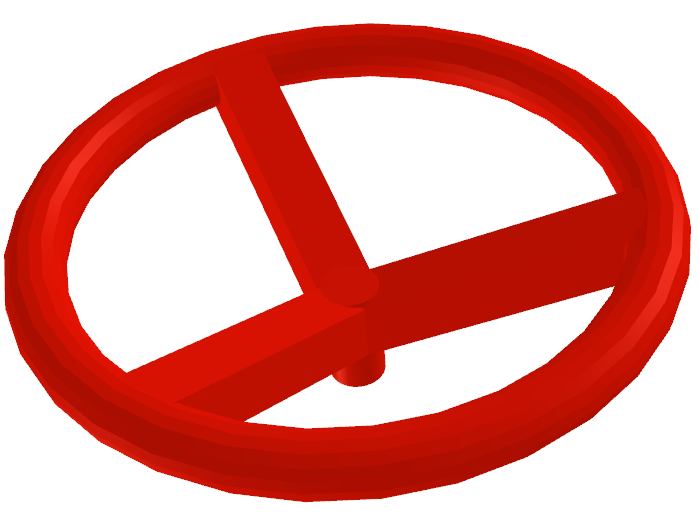
- Parameters:
radius (float) – Radius of the wheel. Defaults to 0.05.
rim_width (float) – Width of the wheel rim. Defaults to 0.01.
num_spokes (int) – Number of spokes. Defaults to 3.
spoke_angle (float) – Angle of spokes w.r.t. the plane of the wheel (0 == in the wheel plane). In Radians. Defaults to 0.4.
spoke_width (float or str) – Width of the spokes. If argument has special string value ‘filled’ the spokes will be as wide as needed to fill out the torus. Note that in this case the num_spokes still matter and can create a smoother appearance. Defaults to 0.01.
hub_height (float) – Height of the wheel hub cylinder. Defaults to 0.02.
hub_radius (float) – Radius of the wheel hub cylinder. Defaults to 0.005.
handle_height (float) – Height of the handle sticking out of the wheel. If zero no handle is created. Defaults to 0.0.
handle_radius (float, optional) – The radius of the cylindrical handle. If None, the radius will be 0.35 * rim_width. Defaults to None.
spoke_depth (float, optional) – Depth of the spoke. If None, will be equal to rim_width. Defaults to None.
num_major_segments (int, optional) – The number of discretized major segments of the wheel torus. Defaults to 32.
num_minor_segments (int, optional) – The number of discretized minor segments of the wheel torus. Defaults to 16.
tmp_mesh_dir (str, optional) – Directory to save the mesh of the wheel. Defaults to ‘/tmp’.
joint_limit_lower (float, optional) – Lower revolute joint limit in radians. Defaults to 0.0.
joint_limit_upper (float, optional) – Upper revolute joint limit in radians. Defaults to 10.0.
joint_limit_velocity (float, optional) – Joint velocity limit. Defaults to 100.0.
joint_limit_effort (float, optional) – Joint effort limit. Defaults to 1000.0.
**kwargs – Keyword argument passed onto the URDFAsset constructor.
- static create_handwheel_mesh(radius, num_major_segments=32, num_minor_segments=20, rim_width=0.04, num_spokes=10, spoke_angle=0.3, spoke_width=0.01, spoke_depth=None, hub_height=0.02, hub_radius=0.02, handle_height=0.05, handle_radius=None)
- as_trimesh_scene(namespace='object', use_collision_geometry=True)
- compute_stable_poses(convexify=False, center_mass=None, sigma=0.0, n_samples=1, threshold=0.0, tolerance_zero_extent=1e-6, use_collision_geometry=True)
Wrapper for trimesh.poses.compute_stable_poses function.
- Parameters:
convexify (bool, optional) – Whether to use the convex hull of the object.
center_mass ((3,) float, optional) – The object center of mass. If None, this method assumes uniform density and watertightness and computes a center of mass explicitly. Defaults to None.
sigma (float, optional) – The covariance for the multivariate gaussian used to sample center of mass locations. Defaults to 0.0.
n_samples (int, optional) – The number of samples of the center of mass location. Defaults to 1.
threshold (float, optional) – The probability value at which to threshold returned stable poses. Defaults to 0.0.
tolerance_zero_extent (float, optional) – The threshold for considering a dimension to have zero length. In this case, trimesh.poses.compute_stable_poses gets caught in an infinite loop. We avoid this by specifying the stable poses to be along zero-length dimensions. Defaults to 1e-6.
use_collision_geometry (bool, optional) – Whether to use the collision geometry or visual geometry to calculate stable poses. Defaults to True.
- Returns:
The homogeneous matrices that transform the object to rest in a stable pose. probs ((n,) float): Probability in (0, 1) for each pose
- Return type:
transforms ((n, 4, 4) float)
- get_bounds(query=None, frame=None, use_collision_geometry=None)
Return bounds of asset defined through nodes selected by query.
- Parameters:
query (list[str] or str) – A list, string, or regular expression referring to a subset of all geometry of this asset. None means entire asset. Defaults to None.
frame (str, optional) – The reference frame to use. None means asset’s base frame is used. Defaults to None.
use_collision_geometry (bool, optional) – Whether to use collision geometry, visual geometry or both (if None). Defaults to None.
- Returns:
A 2x3 matrix of minimum and maximum coordinates for each dimension.
- Return type:
np.ndarray
- get_center_mass(query=None, frame=None, use_collision_geometry=None)
Return center of mass for subscene defined through nodes selected by query.
- Parameters:
query (list[str] or str) – A list, string, or regular expression referring to a subset of all geometry of this asset. None means entire asset. Defaults to None.
frame (str, optional) – The reference frame to use. None means asset’s base frame is used. Defaults to None.
use_collision_geometry (bool, optional) – Whether to use collision geometry, visual geometry or both (if None). Defaults to None.
- Returns:
A 3-vector describing the center of mass of the queried subscene.
- Return type:
np.ndarray
- get_centroid(query=None, frame=None, use_collision_geometry=None)
Return centroid for asset defined through nodes selected by query.
- Parameters:
query (list[str] or str) – A list, string, or regular expression referring to a subset of all geometry of this asset. None means entire asset. Defaults to None.
frame (str, optional) – The reference frame to use. None means asset’s base frame is used. Defaults to None.
use_collision_geometry (bool, optional) – Whether to use collision geometry, visual geometry or both (if None). Defaults to None.
- Returns:
A 3-vector describing the centroid of the queried subscene.
- Return type:
np.ndarray
- get_extents(query=None, frame=None, use_collision_geometry=None)
Return extents of asset defined through nodes selected by query.
- Parameters:
query (list[str] or str) – A list, string, or regular expression referring to a subset of all geometry of this asset. None means entire asset. Defaults to None.
frame (str, optional) – The reference frame to use. None means asset’s base frame is used. Defaults to None.
use_collision_geometry (bool, optional) – Whether to use collision geometry, visual geometry or both (if None). Defaults to None.
- Returns:
A 3-vector describing the extents of each dimension.
- Return type:
np.ndarray
- get_reference_frame(xyz, query=None, frame=None, use_collision_geometry=None)
Return reference frame for subscene defined through nodes selected by query.
- Parameters:
xyz (tuple[str]) – A 3-tuple/list of [‘top’, ‘center’, ‘bottom’, ‘com’, ‘centroid’]
query (list[str] or str) – A list, string, or regular expression referring to a subset of all geometry of this asset. None means entire asset. Defaults to None.
frame (str, optional) – The reference frame to use. None means scene’s base frame is used. Defaults to None.
use_collision_geometry (bool, optional) – Whether to use collision geometry, visual geometry or both (if None). Defaults to None.
- Raises:
ValueError – Unknown reference string.
- Returns:
A 4x4 homogenous matrix.
- Return type:
np.ndarray
- mesh(use_collision_geometry=False)
Return a trimesh.Trimesh object of the asset.
- Parameters:
use_collision_geometry (bool, optional) – Whether to use the collision or visual geometry or both. Defaults to False.
- Returns:
A trimesh mesh.
- Return type:
trimesh.Trimesh
- sample_stable_pose(seed=None, **kwargs)
Return a stable pose according to their likelihood.
- Returns:
homogeneous 4x4 matrix seed (int, numpy.random._generator.Generator, optional): A seed or random number generator. Defaults to None which creates a new default random number generator.
- Return type:
np.ndarray
- scene(obj_id='object', **kwargs)
Return a scene consisting of only this asset.
- Parameters:
obj_id (str, optional) – Name of object in scene. Defaults to ‘object’.
**kwargs – Additional keyword arguments that will be piped to the add_object method.
- Returns:
A scene
- Return type:
- show(use_collision_geometry=False, layers=None)
Display the asset via the trimesh scene viewer.
- Parameters:
use_collision_geometry (bool, optional) – Which geometry to show: visual or collision geometry. Defaults to False.
layers (list[str], optional) – Filter to show only certain layers, e.g. ‘visual’ or ‘collision’. Defaults to None, showing everything.