Scenes
The Scene class contains most of scene_synthesizer’s functionality.
import scene_synthesizer as synth
my_scene = synth.Scene()
Adding Assets to Scenes
Once assets are instantiated, they can be added to the scene object at the specified transform pose.
import numpy as np
from scene_synthesizer import procedural_assets as pa
table = pa.TableAsset(1, 1, 0.75)
my_scene.add_object(
asset=table,
obj_id="table",
transform=np.eye(4),
)
my_scene.show_graph() # show scene graph
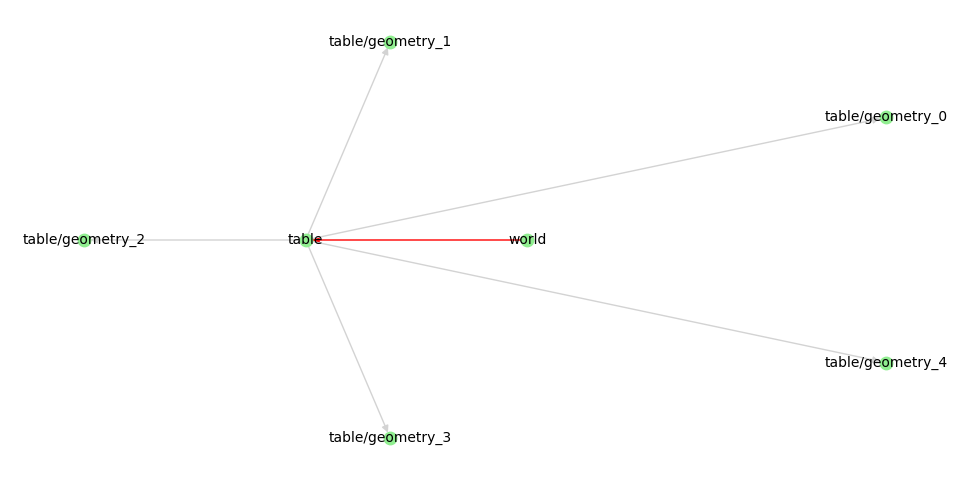
The scene graph is a directed acyclic graph with a single root (usually "world" but this can be defined via the base_frame argument of the scene constructor).
Each edge has a transformation attached to it.
Each node can have a geometry attached to it.
All nodes that belong to the same object will share the same namespace (name prefix, separated by a /).
Anchor-based Compositioning
Assets can also be added to a scene object in relation to assets previously added to the scene.
Anchors define reference points on assets or subscenes.
They can be: "top", "bottom", "center", "com", "centroid", "left", "right", "front" or "back".
Their meaning is the same as in the asset’s origin argument described here.
When using the arguments connect_parent_anchor and connect_obj_anchor the add_object method calculates the resulting transform automatically:
import scene_synthesizer as synth
from scene_synthesizer import procedural_assets as pa
table = pa.TableAsset(1, 1, 0.75)
shelf = pa.ShelfAsset(1, 0.5, 2.0, num_boards=6)
s = synth.Scene()
s.add_object(table, 'table')
s.add_object(
shelf,
'shelf',
connect_parent_id='table',
connect_parent_anchor=('right', 'back', 'bottom'),
connect_obj_anchor=('left', 'back', 'bottom')
)
s.colorize() # make it a bit more colorful
s.show() # show scene in trimesh visualizer
The generated scene should look like this:
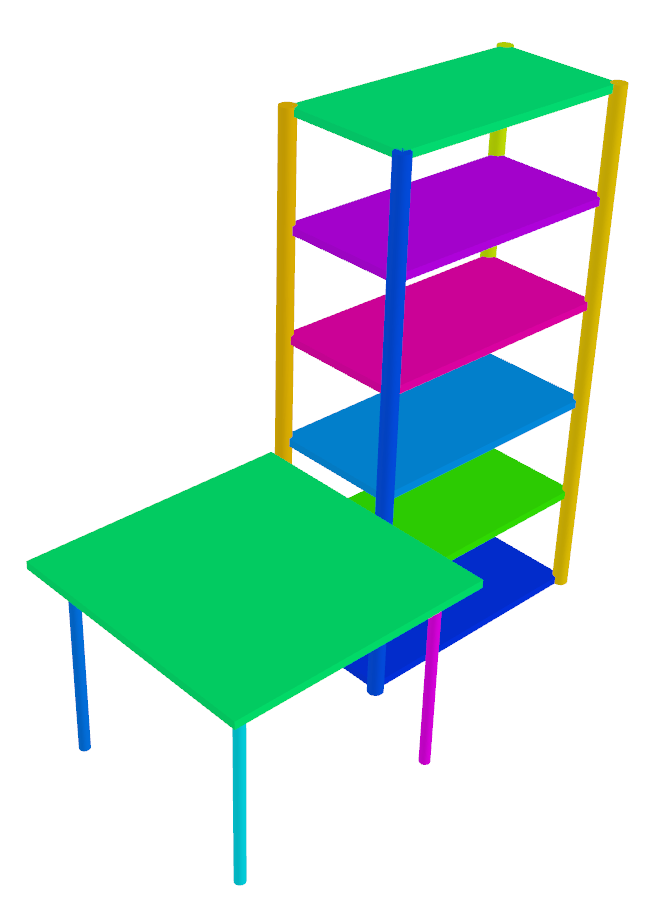
We can also align the shelf to the front of the table by doing:
s.add_object(
shelf,
'shelf',
connect_parent_id='table',
connect_parent_anchor=('right', 'front', 'bottom'),
connect_obj_anchor=('left', 'front', 'bottom')
)
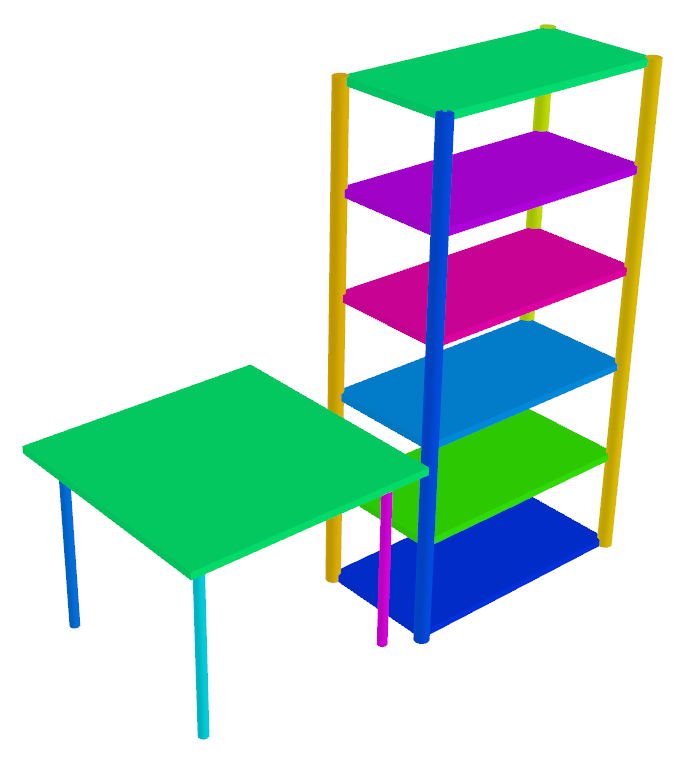
scene_synthesizer comes with six predefined kitchen scenes as part of the module scene_synthesizer.procedural_scenes.
Details are shown in the next section.